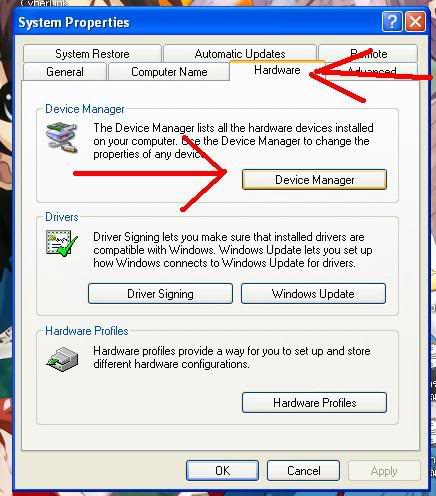วิธีลง driver การ์ดเสียง realtek HD audio
ใน windows xp sp2 มักจะมีปัญหากับ การ์ดเสียง HD realtek HD พอตอนที่ล
งdriver จะไม่สามารถลง driver ได้ จะมีหน้าต่างเด้งขึ้นมาแล้วฟ้องว่า
error message "Install Realtek HD Audio Driver failed! ปัญหานี้แก้ได้โดยการลง driver ใหม่ โดย
For windowsXP user who cannot install Realtek HD Audio. When try to install the audio driver and come up with these error error message "Install Realtek HD Audio Driver failed!
安裝 Realtek HD Audio Driver 失敗 Here are the solution.
How to
1.ต้องเป็น windows xp sp2
The windows must be windowsXP service pack2
2.ไปใน Device manager โดย คลิกขวาที่ my computer แล้วเลือก properties
Go to "Device manager" by right click on the my computer on your desktop.
Select "properties".

2.2เลือกแท๊บ Hardware แล้วกดปุ่ม Device Manager
Select tab "Hardware" and click "Device Manager"